Build and release an Android app (Flutter)
Mon, 27 Jan 2025
Follow the stories of academics and their research expeditions

If you want to change your Flutter app package name automatically within a minute, you are on the right path. Follow the steps to change your Flutter app package name superfast.
Import the following package in your pubspec.yml file under the developer dependencies.
change_app_package_name: ^1.1.0
After adding the dependency don’t forget to save the pubspec.yaml file by Ctrl+S or by running the “ flutter pub get ” command from the terminal.
Now run the following command in the terminal to change the package name.
flutter pub run change_app_package_name:main com.new.package.nameWhere com.new.package.name is the new package name that you want for your app. Replace it with any name you want.

Change the package name to match your application name. You have to change the last 3 words. Don't include the package name in it as the package is a ‘Java’ keyword which will give you an error while running your app. You can see the example below.

Mon, 27 Jan 2025
Sun, 26 Jan 2025

Wed, 22 Jan 2025
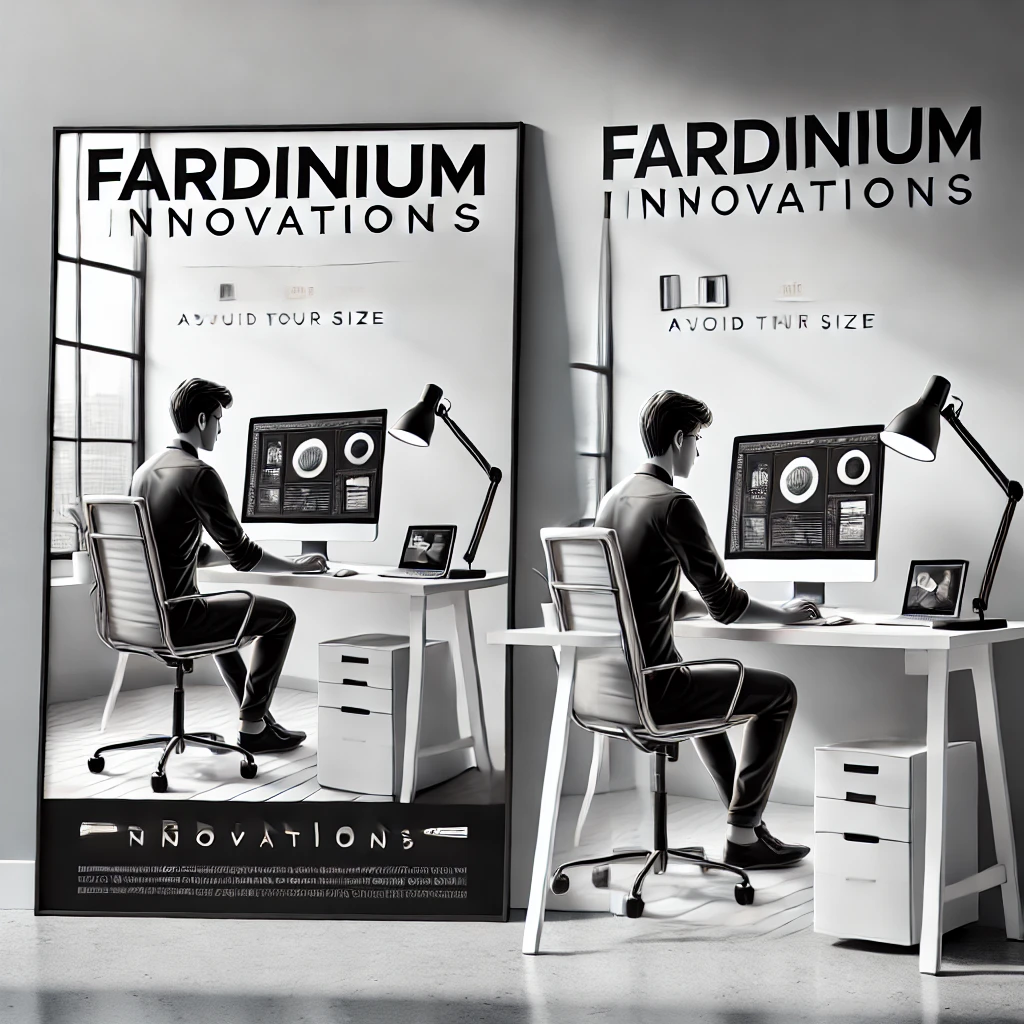
Leave a comment